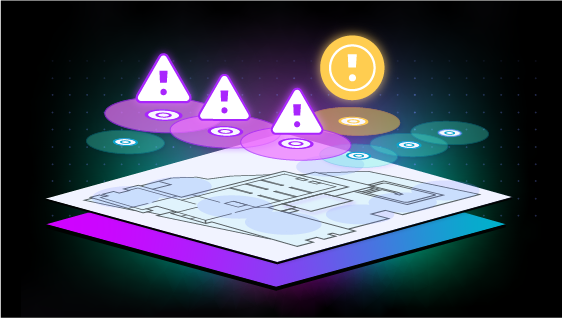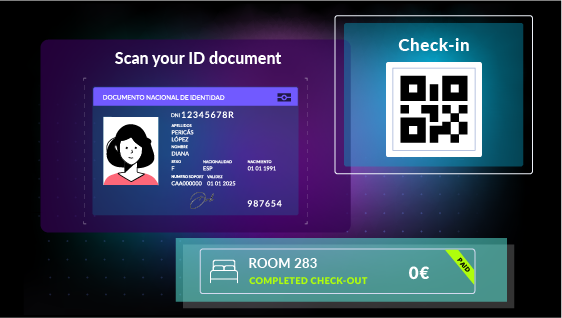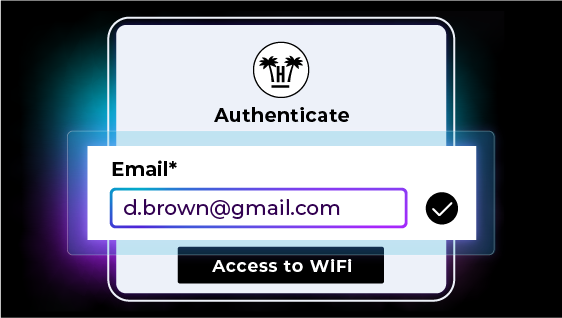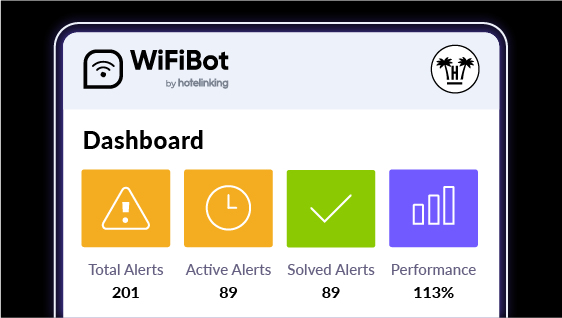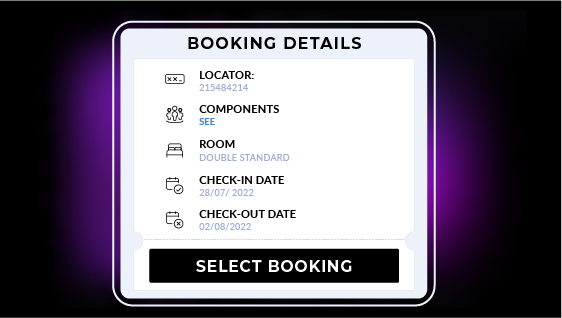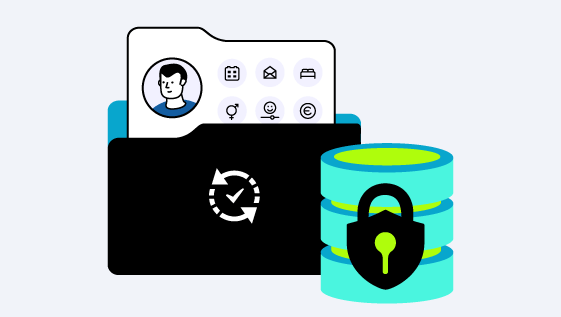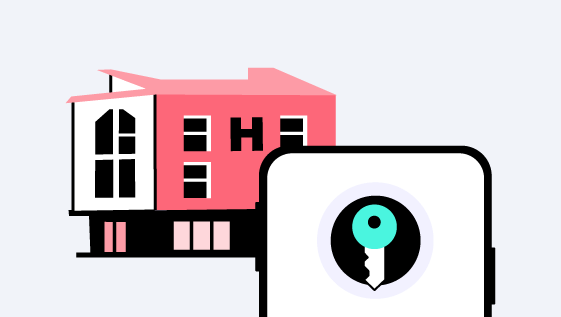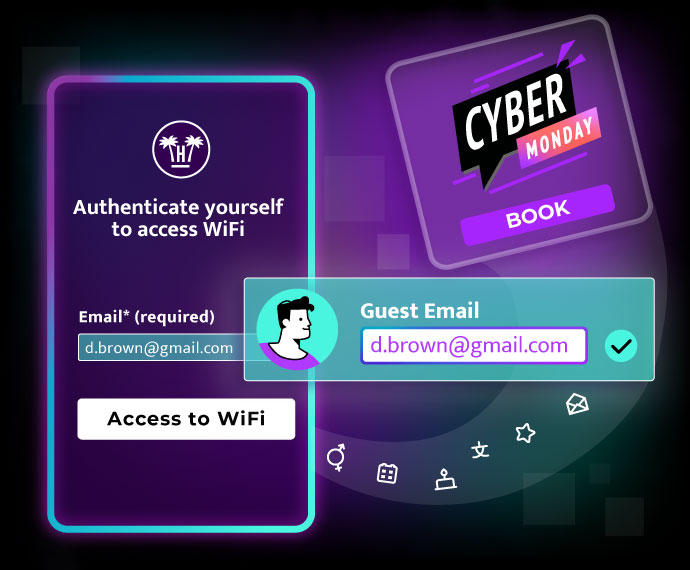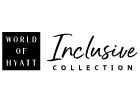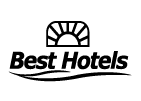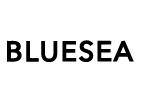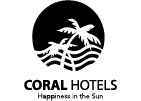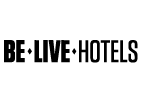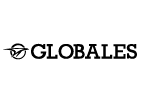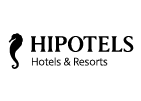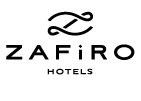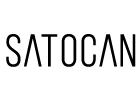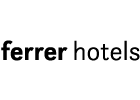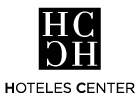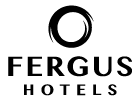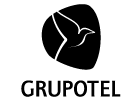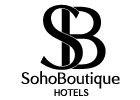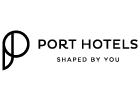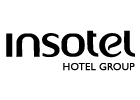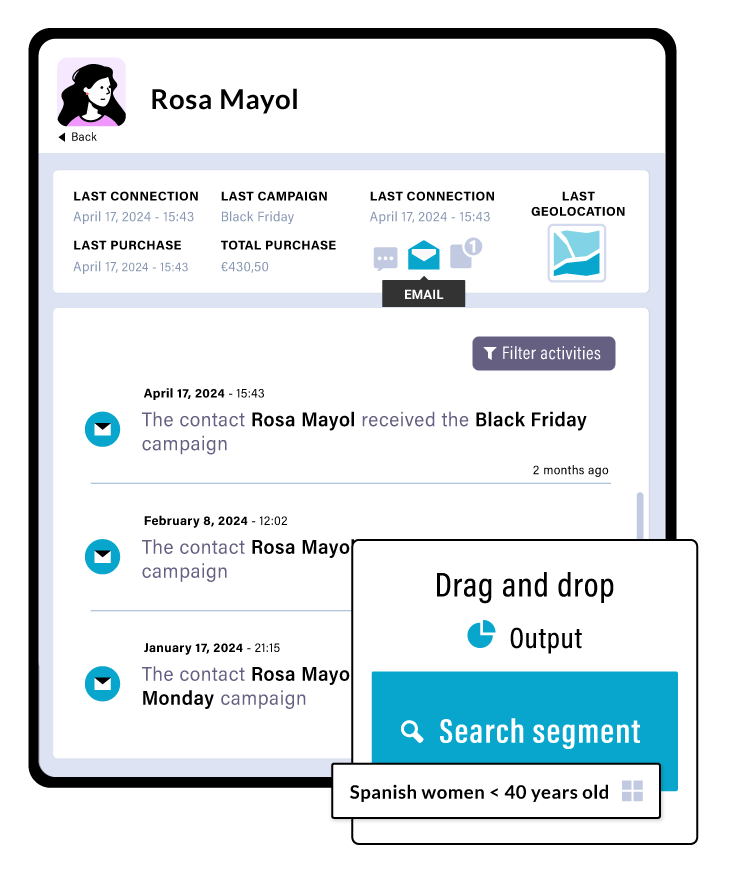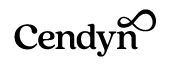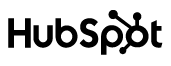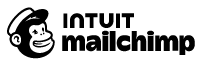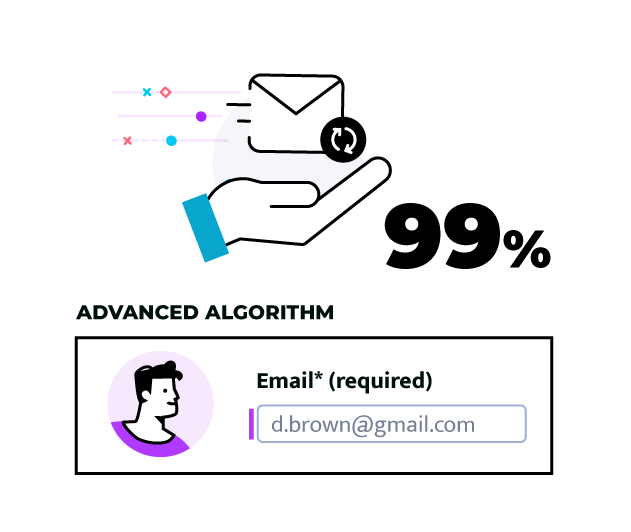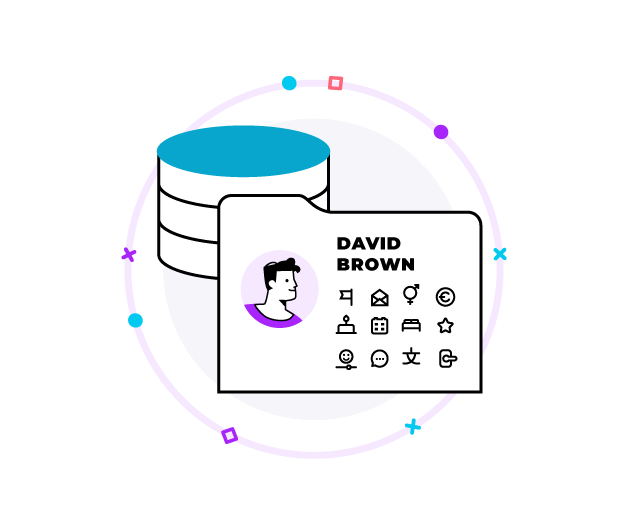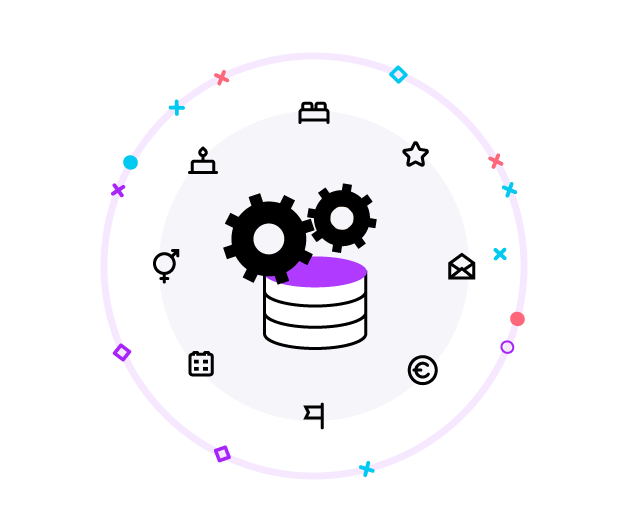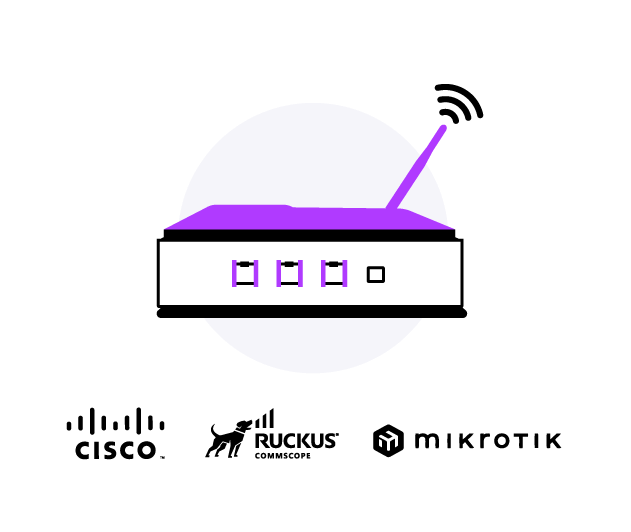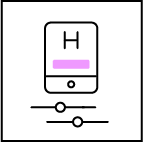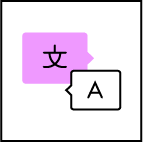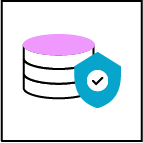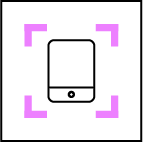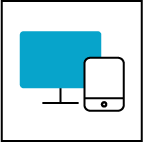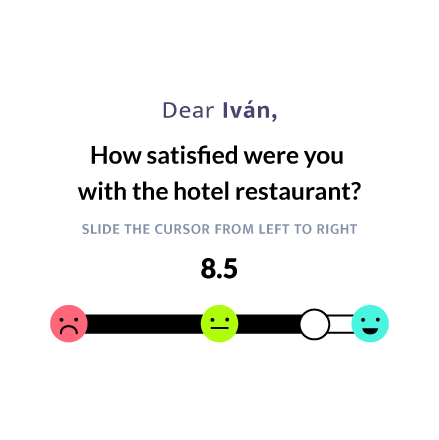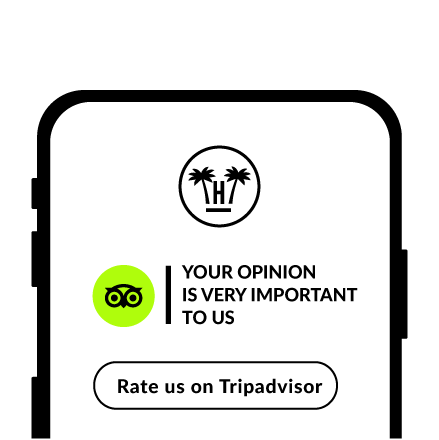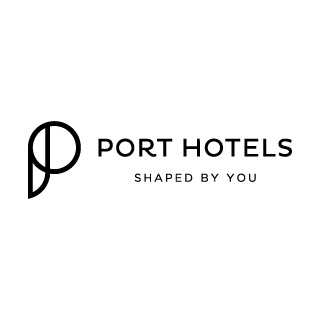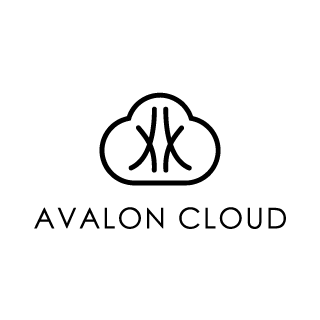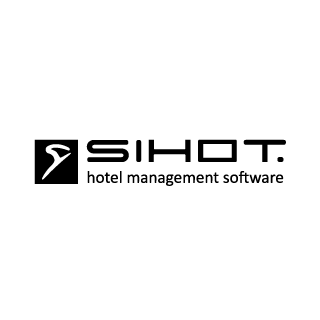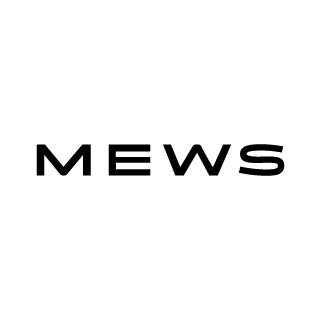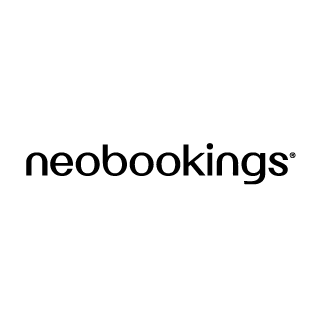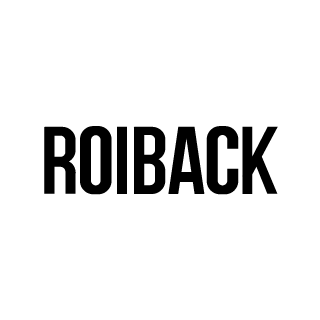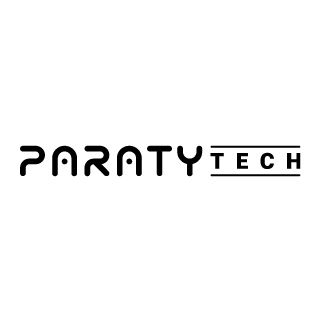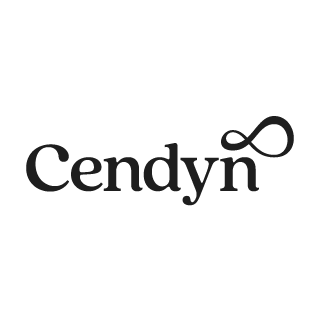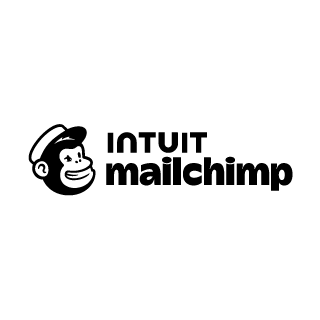Conventional WiFi captive portals frequently do not adequately meet the specific requirements and operational difficulties faced by hotels, resulting in notable problems with user experience and operational effectiveness.
Common concerns encompass the absence of the portal upon guest arrival, the necessity for multiple logins, security alerts, and particular challenges related to device compatibility, particularly with iPhones. These kinds of events can cause frustration among visitors, leading to a decrease in their overall happiness and potentially harming the hotel’s reputation.
Furthermore, the absence of connection between these portals and crucial hotel administration systems, such as Property Management Systems (PMS) and Customer Relationship Management (CRM) tools, adds further complexity to the problem. This disconnection results in the loss of valuable visitor data, which is essential for effective marketing strategies and providing individualized guest experiences, and it is not being adequately recorded or exploited.
This lack of efficiency not only obstructs adherence to requirements such as the GDPR but also restricts the efficacy of loyalty programs and marketing initiatives designed to increase direct reservations and improve the guest experience.
Upon analysis, it becomes evident that numerous conventional captive portals lack a comprehensive comprehension of the distinct demands of the hotel industry. Frequently, they do not possess the essential attributes and integrations that could optimize operations and improve visitor encounters. Failure to address this issue can result in heightened operational challenges and the loss of valuable chances for hotels to effectively utilize guest data for strategic purposes.
To address these difficulties peculiar to the sector, solutions like Hotelinking have been created to provide more than just standard WiFi connectivity. Hotelinking directly tackles these fundamental challenges by creating a captive portal tailored particularly for hotels.
It guarantees effortless incorporation with PMS and CRM systems, enabling automatic data acquisition and synchronization. The integration is essential for preserving precise visitor profiles, automating tailored communication, and guaranteeing adherence to data protection regulations.
Hotelinking’s approach takes into account the specific hardware and software requirements of hotels. Hotels derive greater advantages from customized software solutions that are in line with their marketing and loyalty objectives, as opposed to other industries that may necessitate more advanced WiFi networks.
This strategic alignment not only enhances operational efficiency but also has a beneficial impact on the hotel’s balance sheet by improving direct bookings and guest loyalty through more focused and efficient marketing initiatives.
Ultimately, the deficiencies of existing WiFi captive portals in the hospitality sector arise from a dearth of industry-specific functionalities and interfaces. The efficacy of alternative solutions such as Hotelinking demonstrates the need for creating technology with a comprehensive comprehension of industry peculiarities.
Hoteliers must carefully select a captive portal solution that is properly tailored to their needs in order to improve visitor pleasure, streamline data administration, and enhance marketing effectiveness.