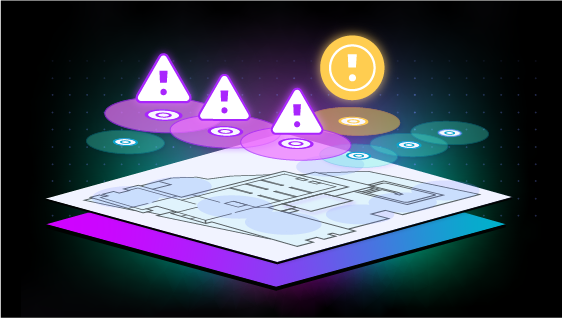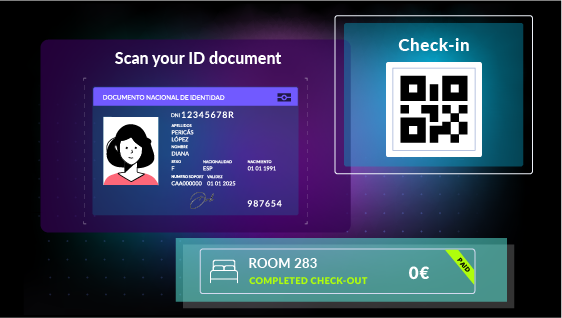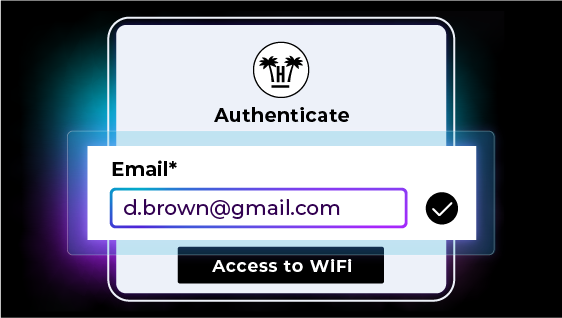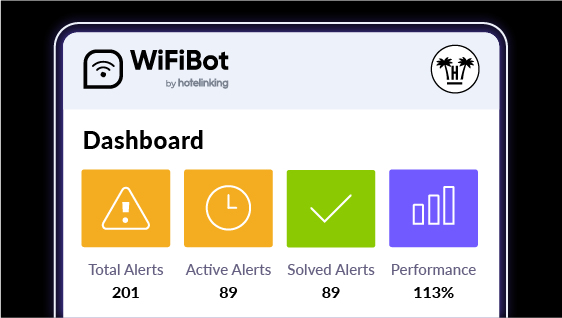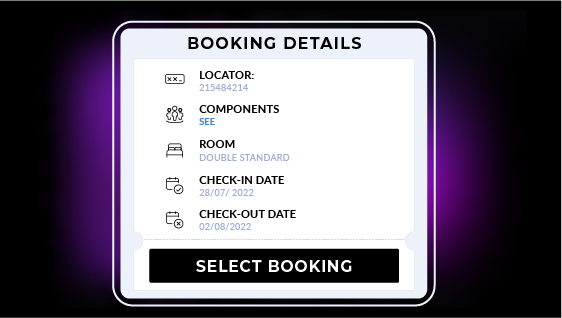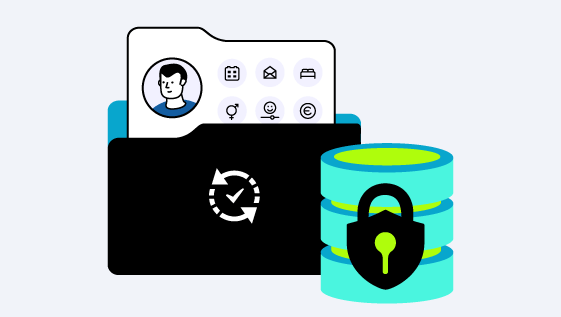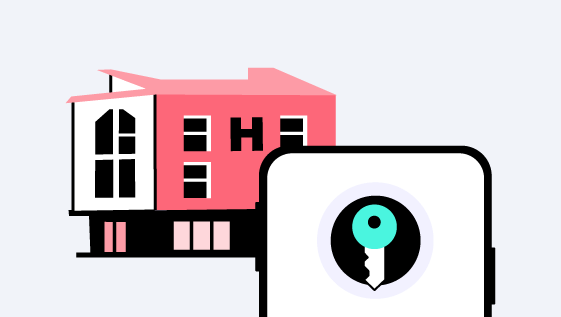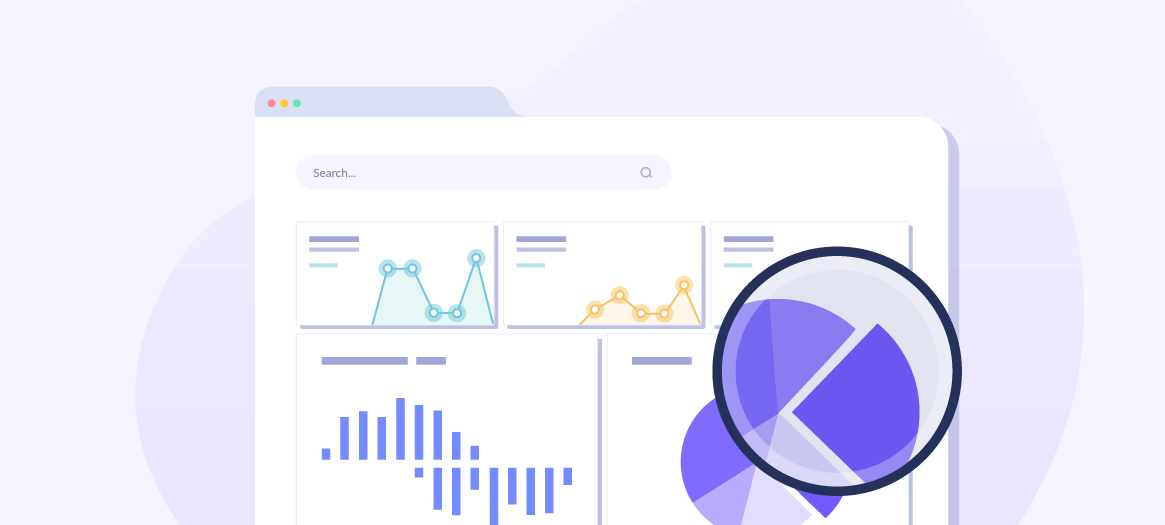
Email Marketing Guide: How to analyse the results of a hotel email marketing campaign (III)
Learning to unleash the full potential of Google Analytics is essential to success in your email marketing campaigns.
As discussed in the previous article, it is possible to perform countless analyses of the same email marketing campaign. But in order not to go insane with so much data, we are looking at the basics to know how to measure an email marketing action.
While we have shown you what to look at in terms of “Acquisition” and “Behaviour” before, we will now go deeper into “Conversions”.
Conversions
First of all, it is essential to enable ecommerce tracking in Google Analytics. To do this, you need to access “Manage”, “View” and “E-Commerce Settings”. We enable it and you are done.
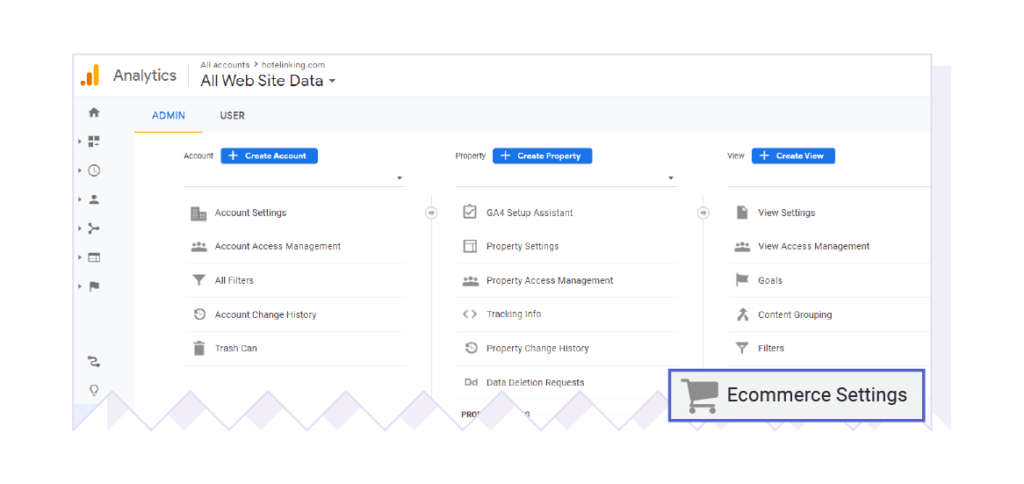
Again, in the left side menu, we go to “Conversions” and access “Multichannel Funnels”, “Overview”. In this section, we will see what implication the email has had for conversion depending on the goal we select.
Apart from being shown in percentage, Google Analytics shows us in a graphical and fairly clear way the influence of the media to achieve the goal. We can select up to four channels.
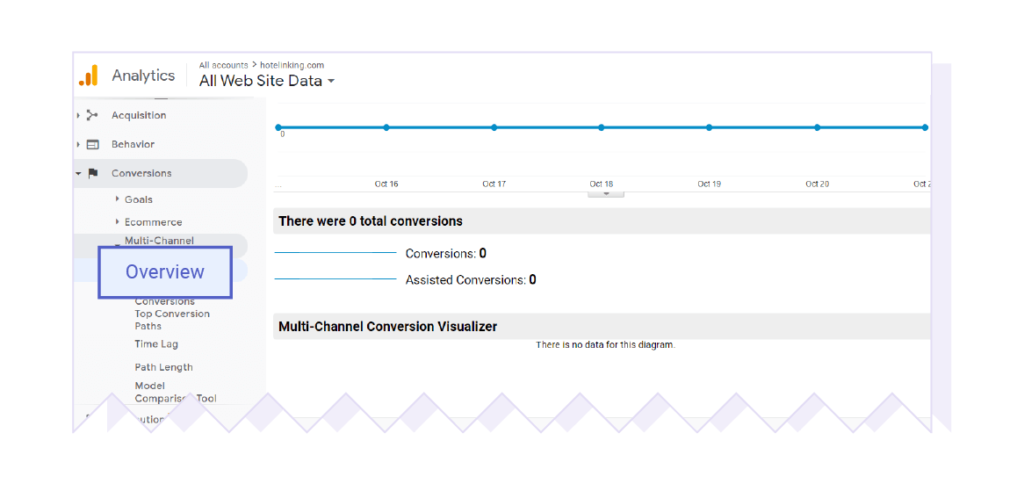
If we go to the “Assisted Conversions” section (just below the option before: “Overview”), we will be able to view the breakdown of conversions for each channel, including the mailing channel. The columns provide us with the following information:
- Assisted Conversions: The number of conversions for which this channel appeared on the conversion path but was not the conversion per last interaction.
- Value of Assisted Conversions: Value of support conversions for this channel.
- Last-click or Direct Conversions: The number of conversions for which this channel was the last interaction in the conversion.
- Last Click or Direct Conversion Value: The value of conversions for which this channel was the last interaction in the conversion.
- Last Click or Direct Assisted Conversions: If the value is close to zero, this channel worked primarily as the last interaction conversion. If it is close to one, this channel has worked both as support and conversion for last interaction. The more it exceeds the value of one, the more the channel will have worked as an assistance.
Google Analytics is a really comprehensive tool, because it gives us so much information and detail that it becomes overwhelming. But that is part of its charm too. Those of us who live on data and measurement, never have enough metrics!
So, to help us in the day-to-day with so much information, we have a really useful section: “Personalised Alerts”.
Personalised alerts
With these alerts, we can configure what interests us most so that GA notifies us by email whenever our set up guidelines are met: when reservations are generated, when a specific goal is met, when reservations are over a certain amount… There are plenty of options available!
Let’s see how to set up a custom alert:
To begin with, we can access both from the left side menu under “Personalisation”, “Custom Alerts” and “Manage” and in the third column, under “View”, go to “Custom Alerts”. Once inside we click on the option “Manage custom alerts” and create “new alert”.
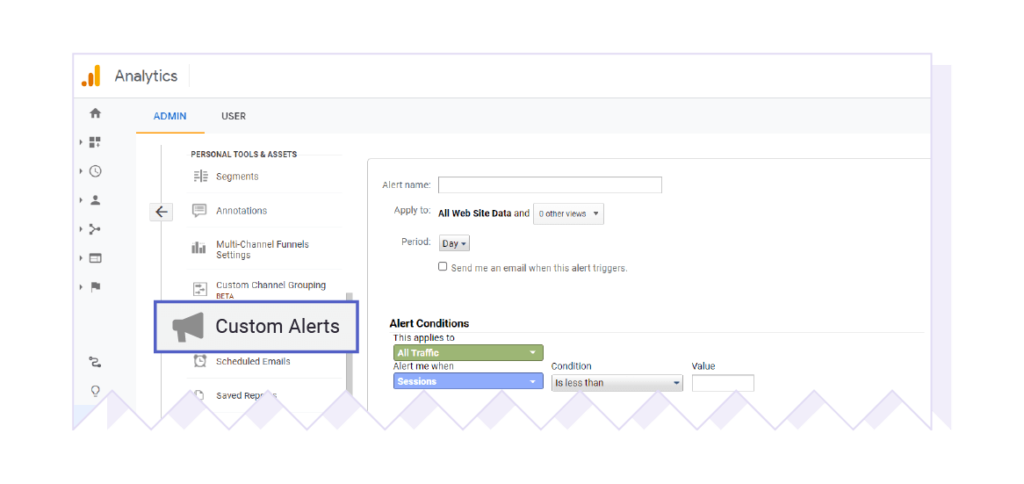
The setup is very simple. “Alert Name” is indicated, example: “Newsletter Conversion”. We indicate if we want the alert to refer to data for a day, a week or a month. It gives us the option to add an email to automatically notify us when the guidelines outlined in the “Alert Conditions” are met.
In this example, we indicate that it sends an e-mail when “Goal 4” (one of those you previously configured in the “Goals” section) has generated a value greater than zero for the “SUMMER-PROMO” campaign.
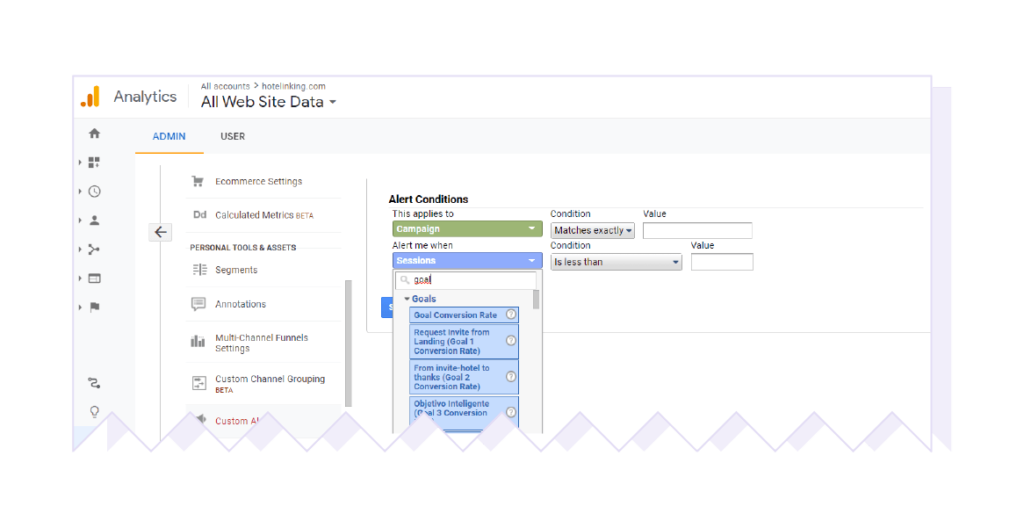
The option settings are quite wide. It is advisable to mess around with it and try several options depending on each objective.
Custom Reports
With custom reports we can choose which dimensions (such as demographic information or device type) and metrics (such as bounce rate, single sessions or page views) we want to analyse and thus have it in a view to make it easier for us to read the data and information that interests us most.
To access the “Custom Reports” section, go to the left side menu and just below “Home Page”, we find the “Personalisation” section. (Same place where we previously accessed to go to the “Custom Alerts” section.)
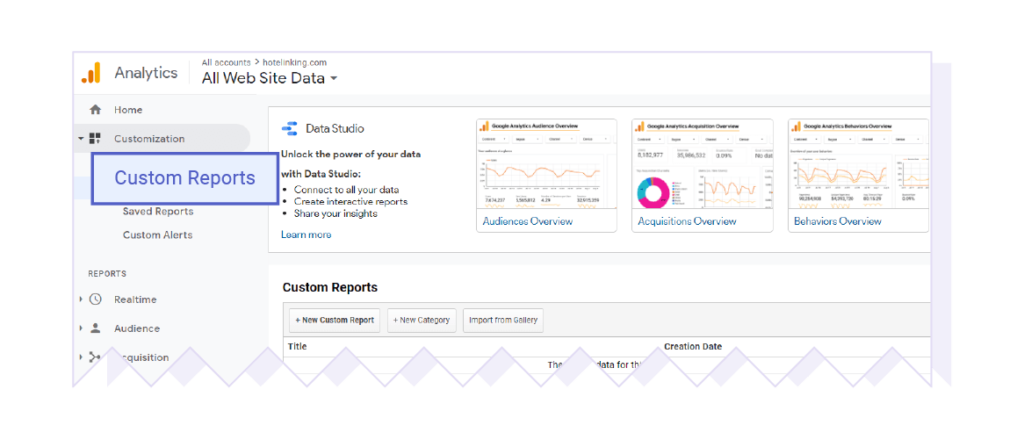
We will see that it will show us several options: “New Custom Report” (if we had one already created, it would appear below as a list) or we can also import a report from the gallery. This means that reports that have been created by people from all over the world and that they think can be useful to more people, are uploaded to that gallery and anyone can download them.
When we want to import a report, this screen will open:
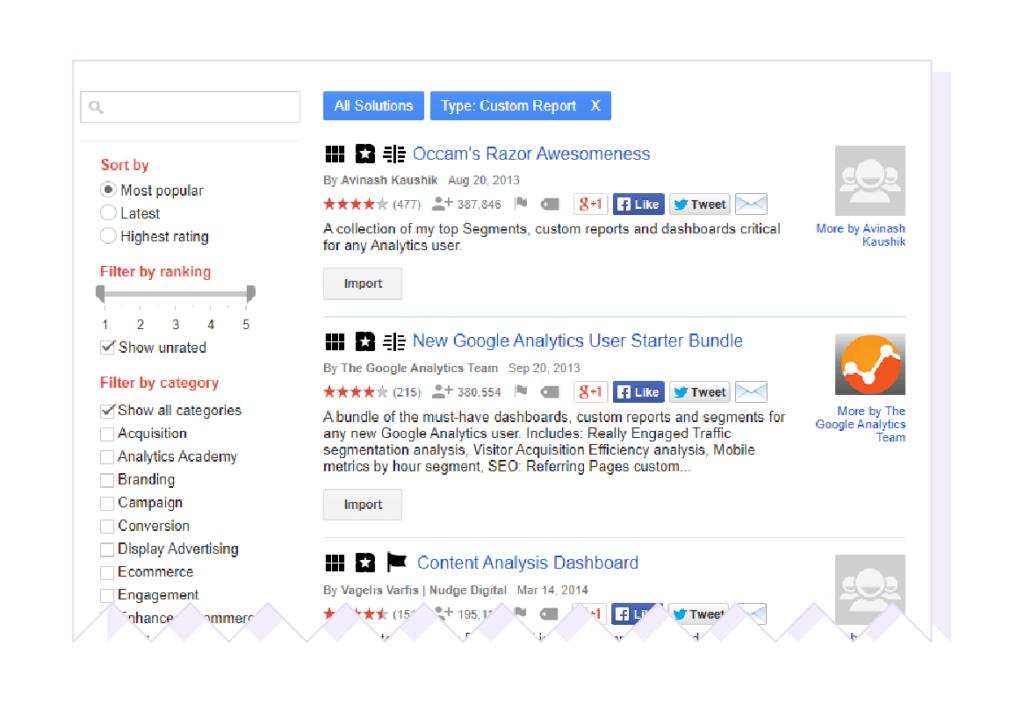
We see that we can search from different options to go straight to what interests us most:
- Search by keyword, as in this case, would be “e-mail”.
- We can sort reports by popularity, date or score.
- (Hundreds of reports can come out in the results)
- Filter by rating from one to five.
- Filter by category.
Once the search is done, we can access the detailed information of each report through the report title (they are linked) or if we see that it already has good reviews, import it directly. It should be noted that if we see that once imported is not what we really need, we can delete it without problem.
That said, to learn more about how these reports work and what combinations can be done in case we want to create our own custom reports, we can access the Google Help Centre, which offers a myriad of documentation that explains in detail all its features for getting the most out of it.
With everything listed here, you can now analyse and measure your email marketing campaigns in a very interesting way and in some detail, know what works well and where appropriate, what improvement ideas you can get to achieve more optimal results. The good thing about Google Analytics, it is that it offers us data and more data, and a multitude of ways to analyse each of them.